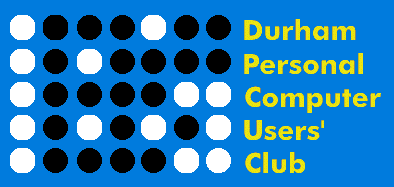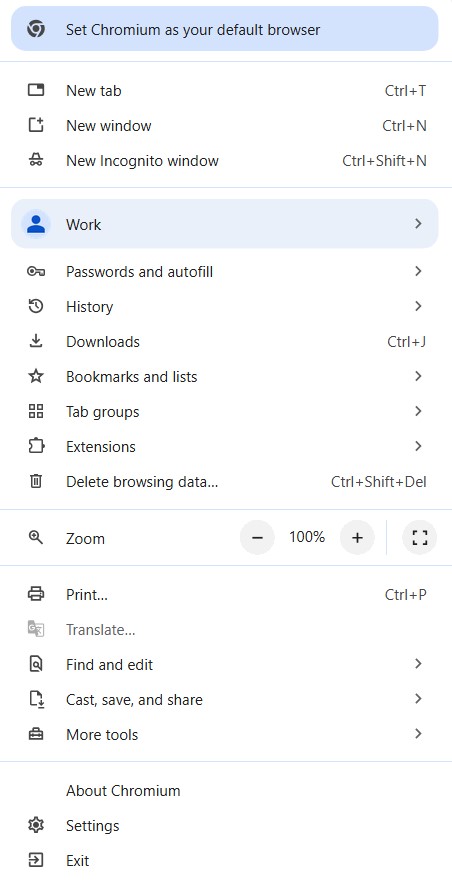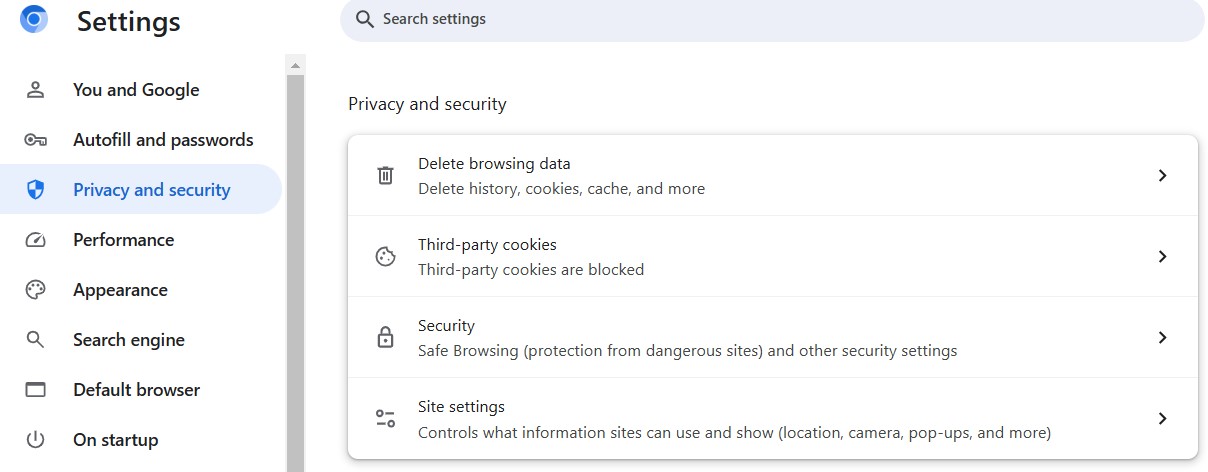This fast, trimmed down, web browser has removed Google tracking, and does not rely on any Google services. This means that requests to the mother ship and any of its domains are blocked - no Host Detector, URL Tracer, Cloud Messaging, or Hotwording. But, It also removes Safe Browsing and Google Search, hence the need to choose a different search engine (Bing, Yahoo, DuckDuckGo, Yandex, or Ecosia) from Settings. Adding extensions still works, as does Developer tools, and the SwitchySharp proxy addon. Also, you can still import browser history from other browsers on your system, as well as bookmarks and other search engines.
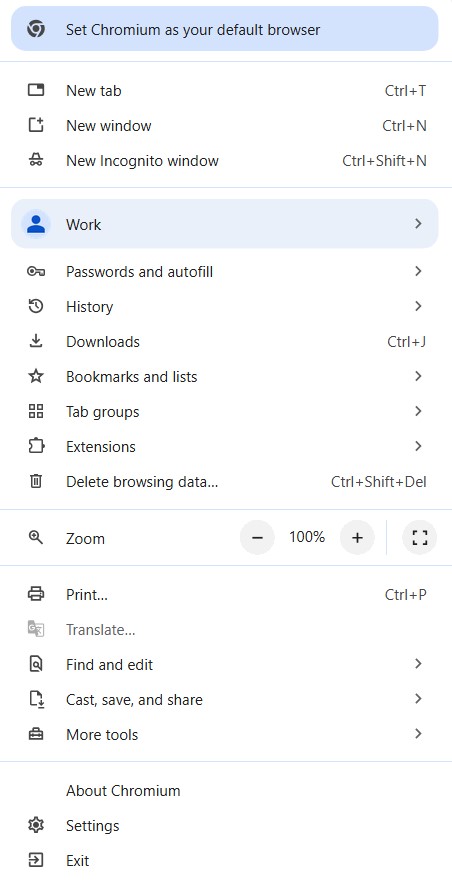
Since you will not be logged into a Google account, access to YouTube, Gmail, Maps... etc... gone! Until you log your regular browser again. Facebook, Mastadon, web mail, and X will work just fine. Without a special ad blocking extension / addon, ads will continue to pop-up.
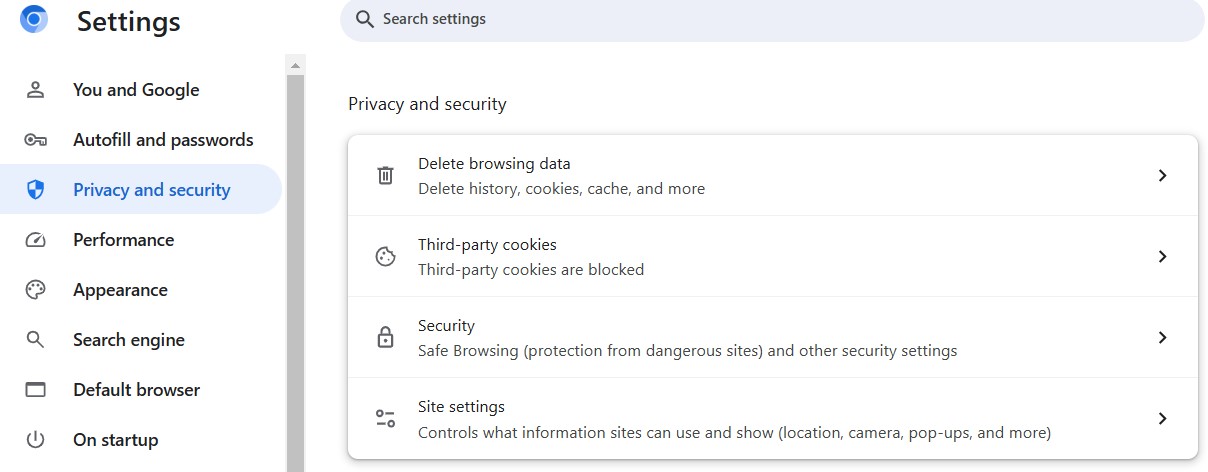
The following are features described in the "first run page".
| Most features introduced by ungoogled-chromium are disabled by default and can be enabled in chrome://flags or as command-line switches. Take a look at the flags documentation to see what features you may find useful to enable. |
|
Enable spellcheck
- Go to https://chromium.googlesource.com/chromium/deps/hunspell_dictionaries/+/main
- Find a bdic file for the language you want and click on it. You will see a mostly empty page aside from "X-byte binary file".
- On the bottom right corner, click "txt". The direct link for en-US-10-1.bdic is: https://chromium.googlesource.com/chromium/deps/hunspell_dictionaries/+/main/en-US-10-1.bdic?format=TEXT
- This is a base64-encoded file that needs to be decoded. Use the button below to select the .txt file you saved and save / move the resulting bdic file to your Dictionaries directory. Default locations:
- Linux: ~/.config/chromium/Dictionaries/
- Mac: ~/Library/Application Support/Chromium/Dictionaries/
- Windows: %LOCALAPPDATA%\Chromium\User Data\Dictionaries\
- Toggle spell check in chrome://settings/languages, or restart the browser for the dictionaries to take effect.
|
|
| Install and update extensions |
|
| NeverDecaf has created an extension to make this process easy: |
|
- Set chrome://flags/#extension-mime-request-handling to Always prompt for install and relaunch.
- Then click on the latest Chromium.Web.Store.crx link on the extension's Releases page.
|
|
| Please check out the chromium-web-store repo for further details and alternate installation methods for the extension. |
|
| If you do not wish to install this extension, there is still a way to install other extensions albeit without the ability to easily update them. In this case, please refer to the entry on the wiki for installing extensions manually. |
| |
System requirements:
Platform: Win7 and higher (32/64-bit)
Version: 141.0
Download Size: 100 MB for 64-bit and about 89 MB for 32-bit
Installed Size: 888MB for the 64-bit
Licence: FREE
Rating: 
Download Site here.