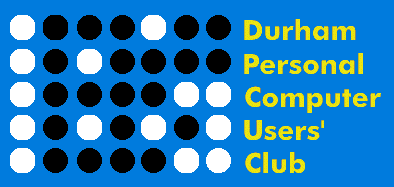 |
May 2025 Featured Software |
| Submitted June 17, 2025 by Dan Delong |
Written as a portable app, Finance Explorer still works as a standalone .exe program. Import assets from a financial institution, or enter money amounts manually. This program does the math for you, regarding balances, total assets, and budgeting. Select (with check marks) the types of accounts you wish to include (make visible). For those who invest in stocks, the program claims to update current values in real time, from the Web. Follow the online tutorial, to learn how. [Remember, if run as a portable app (on a stick) or as a stand alone (on a stick) financial details stay only on the stick.
Figure 1: First Home screen, with sample fields (American focus)
Figure 2: Sample of a budget screen. System requirements: Platform: Tested on Windows 11, works on XP and above (and WINE) Version: 9.0.0 Download Size: 1.41 MB Installed Size: 3.06 MB Licence: FREEware Rating: Download Site here. |


