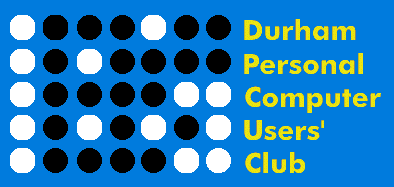 |
April 2025 Featured Software |
| Submitted May 16, 2025 by Dan Delong |
Krita is a widely used alternative to costly programs like Photoshop, Paint Shop Pro, and Xara. It is free and it works on all platforms. I tried it on a Windows 11 mini computer, with a touch screen, and a Windows 10 laptop, with a touch pad. Finger sensitivity was excellent, as was mouse and touch pad operation. [I did not try a Wacom drawing pad.]
After downloading, the download page shifts to a page with examples - also with links to help, tutorials, examples, and a manual. Krita downloads are available for Windows, Win Portable, macOS, and Linux. The windows x64 version installed 3466 files in 532 folders, for a total of about 530 MB. Krita's interface features will be familiar to those who have used the above programs, but some usage can be unique to Krita. For this reason it is wise to watch a few video tutorials, with particular attention to layers (types, visibility, and tools for each type) before trying the brushes. Krita's brushes emulate almost every known drawing or painting media. One brush emulates calligraphy. The Ctrl-z undo works, as does the main eraser, and the brush style erasers.
The default interface view displays the most often used "docks", but Settings exposes lots of other tools and menus.
When is comes to saving your work, shortcuts are offered to save work at every stage. This most recent, January 2025, version can save projects in a custom format, unique to Krita (*.krz for archiving and *.kpp for Brush Presets). Many other standard image formats are offered, both for importing and exporting. One other feature - possibly unique to Krita - is a drawing feature that is able to remove wobbles from an unsteady hand. System requirements: Platform: Windows All, Linux, macOS Version: 5.2.9 Price: FREE - [Donorware] Language: English and others Download Size: 146 MB Installed Size: 2.53 GB Rating: Download Site here. |






