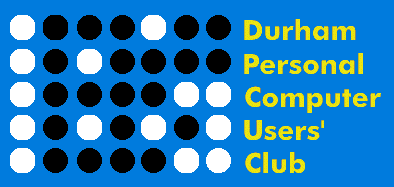 |
July 2024 Featured Software |
| Submitted August 13, 2024 by Dan Delong |
[USB means Universal Serial Bus, and has it ever evolved... from a way to connect a mouse, joy stick, scanner, or printer, to just about everything else. It is now used also for internal connections on the main board, for keyboard, glide pad, web cam, and of course, thumb drives. Smart phones have universally adapted the USB-C protocol to all makes of such phones, for both charging and data transfers.] 1. USB Deview About a decade ago, during a club meeting at the church, a free program was demonstrated that could reveal information about every USB device ever plugged into your computer. It would name the device and show individual serial numbers for each, along with date and time used. More importantly, it also allowing the removal of such records. It came as a shock, that such detailed USB records even existed. That program was called, USB Deview, written and maintained by a single developer, at NirSoft, and now in version 3.07, for 2023. A right click on a USB Device brings up a long list of options, three of which involve disabling, uninstalling, and removing the device. It works on all Windows systems later than ME/98, whether 32-bit or 64-bit, along with some caveats for a couple of OS versions. The notes (accompanying the above link) are highly explanatory. (Remote computers can also be read by USB Deview.)
The zip download is 101 KB, installed it is 205 KB However, the link also contains a lot of misdirecting ad distractions, so scroll down and look for this information, supplied by the author of USBDeview. If you have any problem, suggestion, comment, or you found a bug in my utility, you can send a message to nirsofer@yahoo.com Download USBDeview Download USBDeview for x64 systems Check Download MD5/SHA1/SHA256 Hashes 2. USB TreeView USB TreeView is freely distributed by German developer, Uwe Sieber, and it provides extraordinary information about USB Root Hubs and Ports, including Thunderbolt. For those members who deal with the hardware 'innards' of computers, USB TreeView offers essential information.
In the words of the developer... USBTreeView started with the USBView source code from the DDK (Windows Driver Development Kit) for Server 2003.
Installing the program will result in warnings from Microsoft, which are easily surmounted.
The 64-bit zip download is 443 KB, installed it is 1.29 MB Download USB TreeView X64 Download USB TreeView Win 32 Download USB TreeView Arm 64 |





