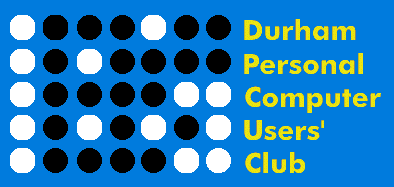 |
June 2024 Featured Software |
| Submitted August 13, 2024 by Dan Delong |
I had always assumed that Softonic carried trusted free software. Upon finding Qlip I hoped this to be true. [Note: Qlip is not to be confused with Qclip, a similar app.] However, getting to the real Softonic download link for Qlip required navigation through hoops designed to distract, along with redirects to ad supported links and overlay screens.
Figure 1: This Softonic link may send you astray.
Figure 2: A Softonic web page misdirection attempt
Figure 3: Softonic download warning from Windows 11 Softonic admits not having checked out this program, but claims to supply a Mac link and links to other languages. My advice is to download directly from the author, as described below.
Qlip, now in an early version 1.2.3 (June 17 2020), by Alex Robbins, may be safely downloaded at his GitHub repository. It's a Windows 599 KB msi installer, the same as the file from Softonic (if you can manage to download only that file). I used the author's GitHub file to install Qlip, by answering the usual 'unknown publisher' warning with "YES".
[The installed files amounted to only 83 KB in total, so what happened to the other bytes downloaded with the installer? I suspect some dotNet code is also involved here.]
What does Qlip do? Well, when you copy text normally, then copy again, the previous content is overwritten by the new copied content. Not so with Qlip. It keeps all these text snippets in memory, in the order they were clipped. If you want to use any of the previously clipped text segments again, they all show up in a Ctrl-Shift-V list. I expected to be able to select the desired clip with a mouse click or finger (on a touch screen). However, the interface seems to have changed to allow moving through with key pushes, followed by an auto-paste, after a short delay. That delay is set to a default of 2 seconds, which was too fast for me. [Fortunately, a QlipPreferences.EXE file is provided in the C:\Program Files\Qlip\Qlip folder, to lengthen the time to 4 seconds, or whatever delay you want.]
Such clip buffers are lost when the computer restarts, or the Qlip program is stopped. Here are examples of four auto-pasted text strings from our club's Facebook Group.
System requirements: Platform: Windows 10 and above Version: 1.2.3 Language: English Download Size: 599 KB Installed Size: 83 KB Licence: FREE Rating: Download Site here. |







