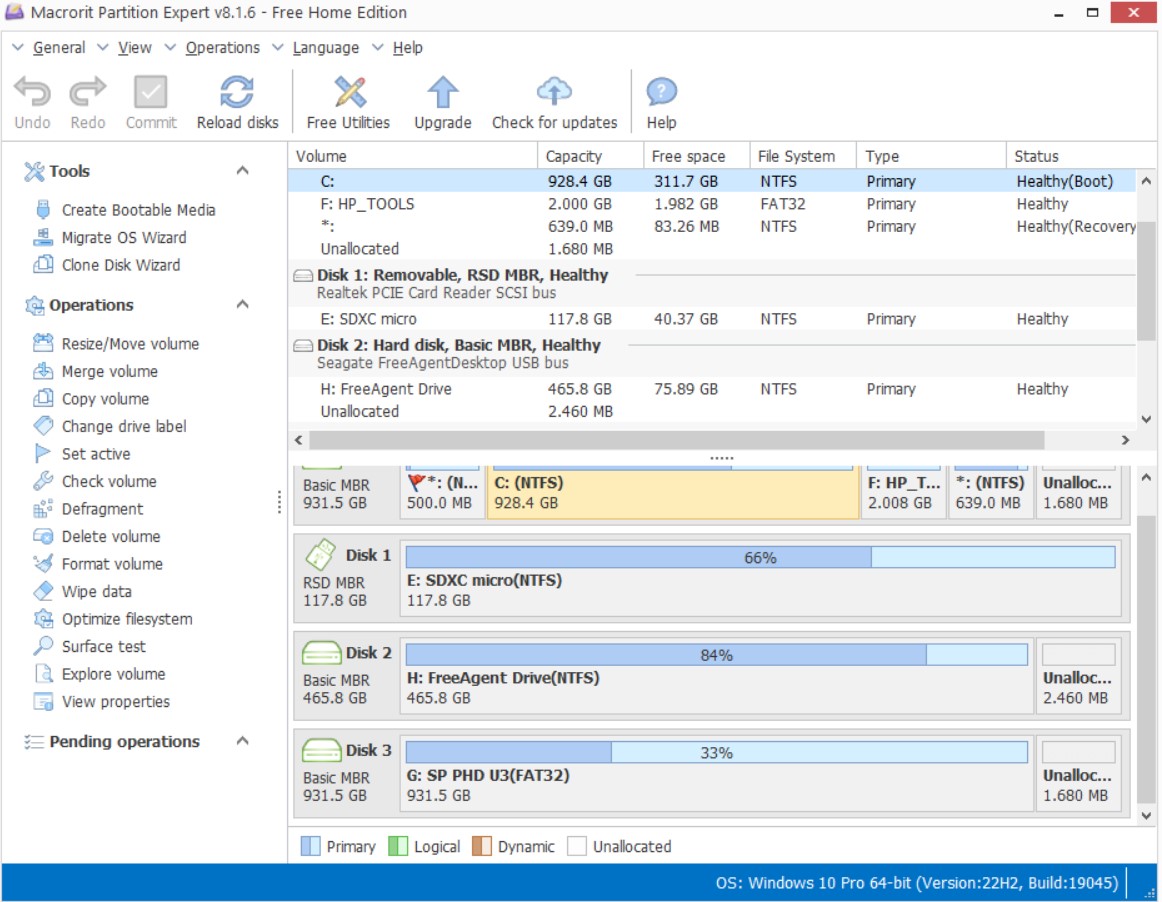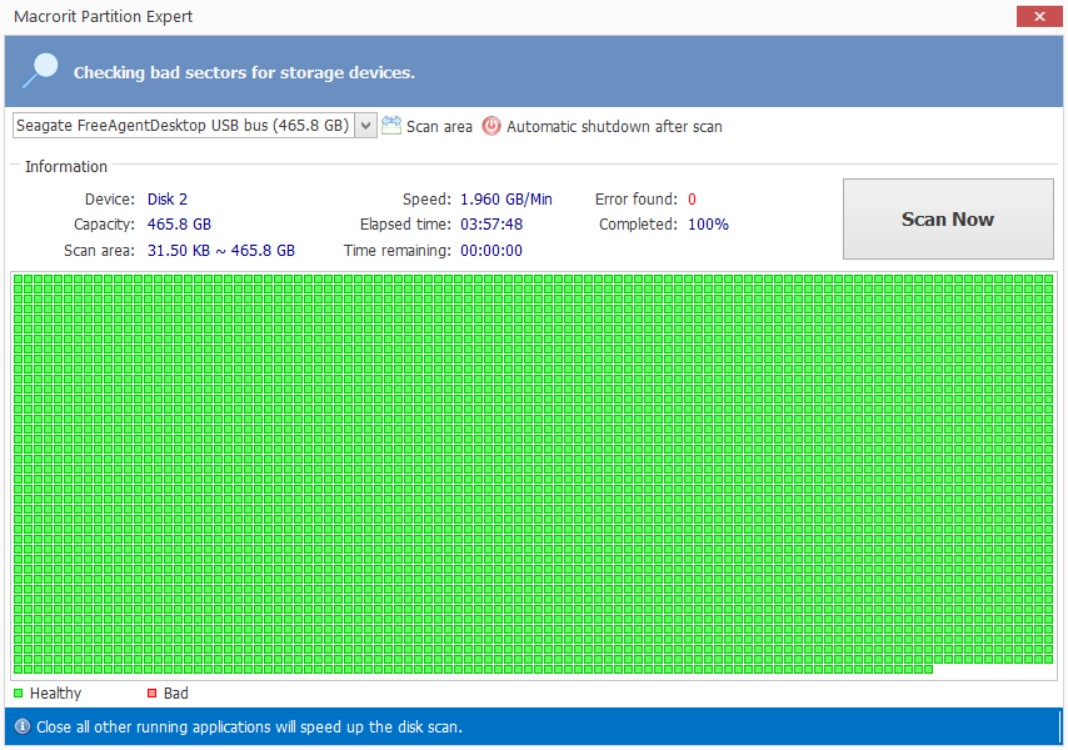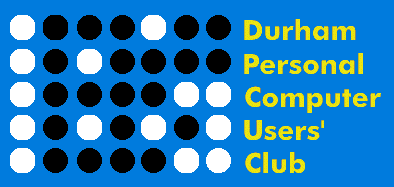 |
April 2024 Featured Software |
| Submitted April 24, 2024 by Dan Delong |
Partition Expert gathers a great many disk operations into a handy interface. Wizard Tools consist of Bootable Media, Migrate OS, and Clone Disk.
Figure 1: This is the self explanatory main screen. Partitions can be created, wiped, renamed, resized, moved, copied, formatted, checked, converted, defragged, surface tested, NTFS to Fat32. [no data loss if interrupted, and fast operation] Disks, depending on type (solid state or spinning) can be cloned, cleaned, explored, wiped, initialized, scanned, taken offline, set to read only and writable, and can change MBR to GPT.
Figure 2: This is the final result of a surface test on a 500 GB spinning drive, connected by first generation USB. Mention is made for creating a WinPE bootable CD / DVD / USB version of Partition Expert - 32-bit and 64-bit. Macrorit's Help tab is worth reading for a full explanation of features, along with several "warnings." System requirements: Platform: Windows XP SP3 and above Version: 8.1.3 Languages: English, German, French, Spanish, Chinese, and Japanese Download Size: 11.2 MB zip with installer, zip with 15.8 MB portable, 27 MB zip with both versions Installed Size: 20.3 MB from the 11.2 MB installer Licence: FREE (optional paid editions) Rating: Download Site here. |