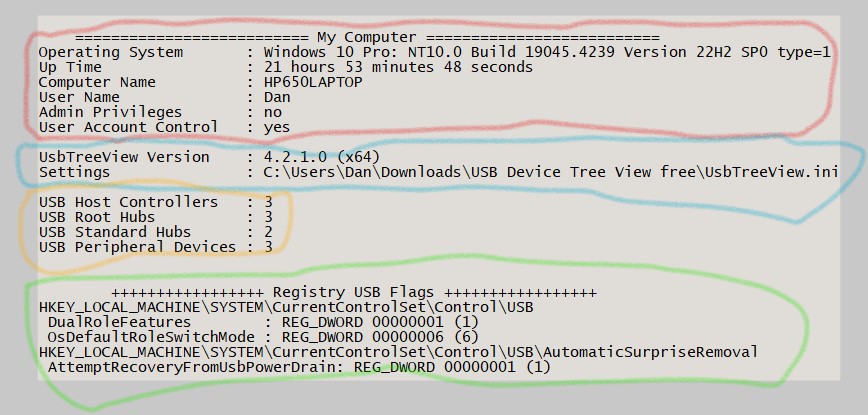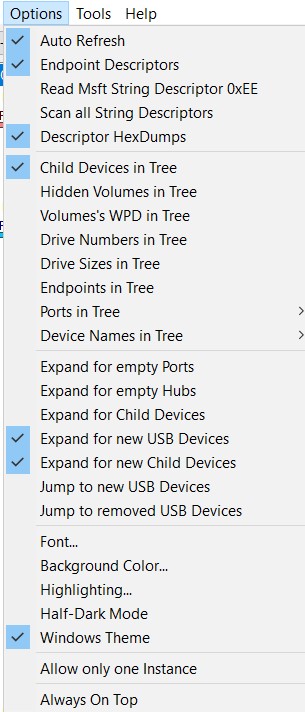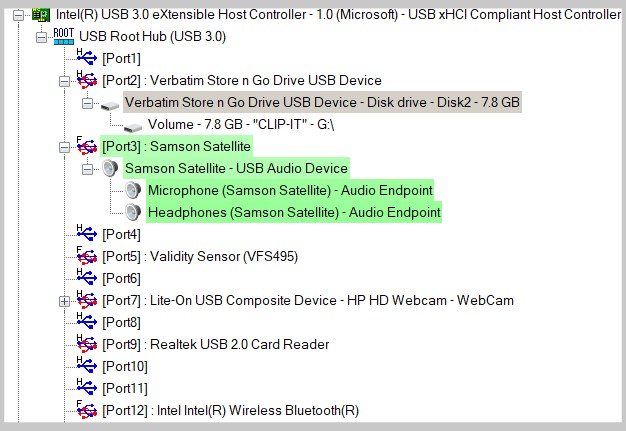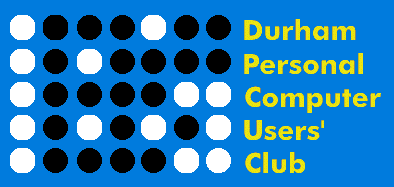 |
February 2024 Featured Software |
| Submitted April 11, 2024 by Dan Delong |
The first run of USB Device Tree View told me four things about my laptop computer - an HP ProBook.
To my surprise, since no USB devices were plugged in, I thought none would be reported. However, it "saw" my fingerprint sensor, the web cam, and Bluetooth device - all, apparently, under USB Root Hub control. Under the File tab menu item, there is the option to re-start 'As Administrator'. Running it did change my Admin Privileges to "YES". Under the Options menu item are many choices, some particular to any plugged-in devices, others unique to that particular device alone. Under the Edit menu item: - Get a copy of a full or partial report. Under the Help menu item are some 'Run' parameters, keyboard shortcuts, and a Features List, along with annotated screen shots and numerous operational details. It is well worth reading. Here is a copy of the Hints, listed at the end of the Help file. A similar tool for drives is "USB Drive Info": https://www.uwe-sieber.de/usbdriveinfo_e.html A similar tool for serial COM ports is "COM Port Info": https://www.uwe-sieber.de/comportinfo_e.html A command-line tool to restart a USB port is "RestartUsbPort": https://www.uwe-sieber.de/misc_tools_e.html#restartusbport A command-line tool to list USB devices or check for the presense of one is "ListUsbDevs": https://www.uwe-sieber.de/misc_tools_e.html#listusbdevs To investigate further, I plugged in a USB Card Reader, which immediately showed up on Port 9, USB Hub 3.0. Clicking on it provided extensive information about this card reader, its speed, current draw, Reltek (manufacturer), capabilities of each card slot, and more.
Inserting a Verbatum flash drive revealed, among the multiple lines of data, that it was the kind of drive that could be removed without first ejecting, its name was CLIP-IT (interpreted by Windows as a hard disk drive), formatted as FAT 32, and capable of 7.8 GB with 7.6 GB available. The Samson USB microphone demanded 100 mA of power, and was using the WINDOWS\inf\wdma_usb.inf driver. The same can be said for clicking on the aforementioned internal USB devices. I found it interesting that my web camera could take stills and videos of many resolutions and frame rates, and that numerous software tweaks could be made to this device. Granted, only a programmer would understand all of the information discovered by USB Device Tree View, such as endpoint addresses, and HEX dumps. Discovery about the layout and capabilities of all devices is quite enlightening. System requirements: Platform: Windows 2000 and later Version: 4.2.1.0 Language: English, Dutch, German Download Size: x64 (420KB) and Win32 (390KB) bit versions Installed Size: 849KB for 64-bit (no installer, is an exe file) Licence: FREE Rating: Download Site here. |