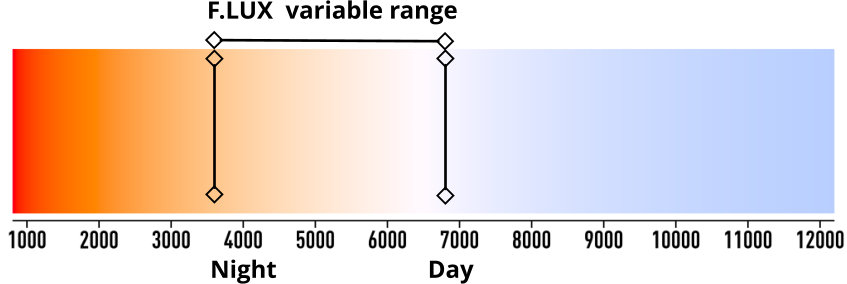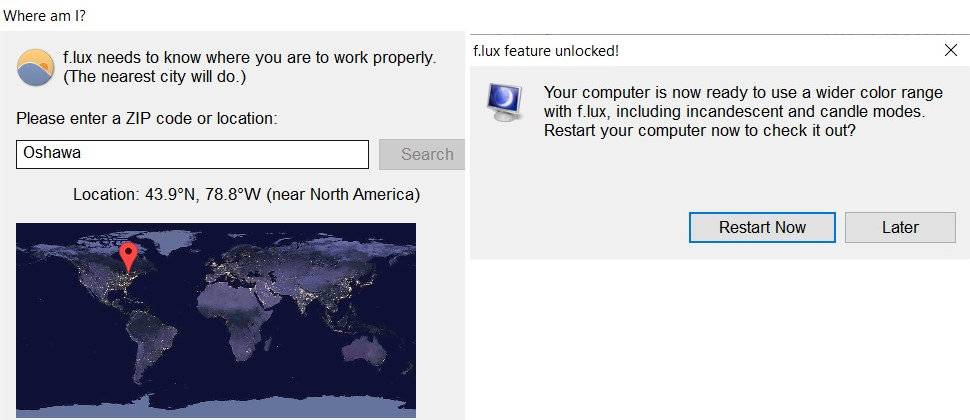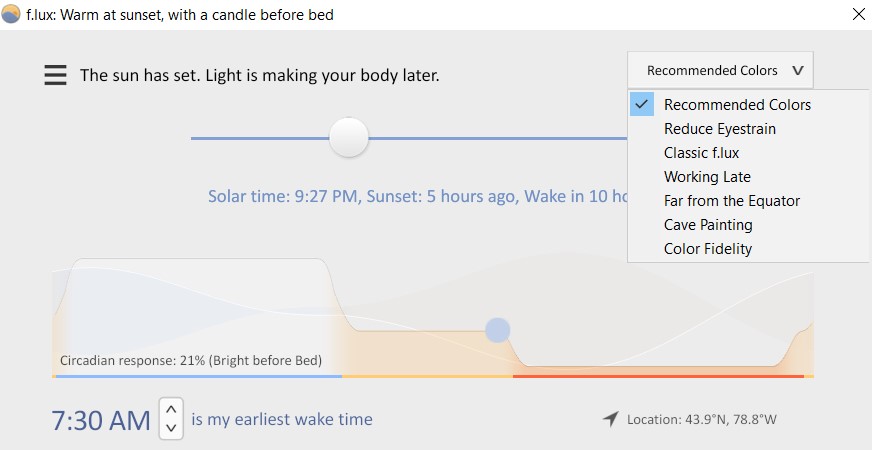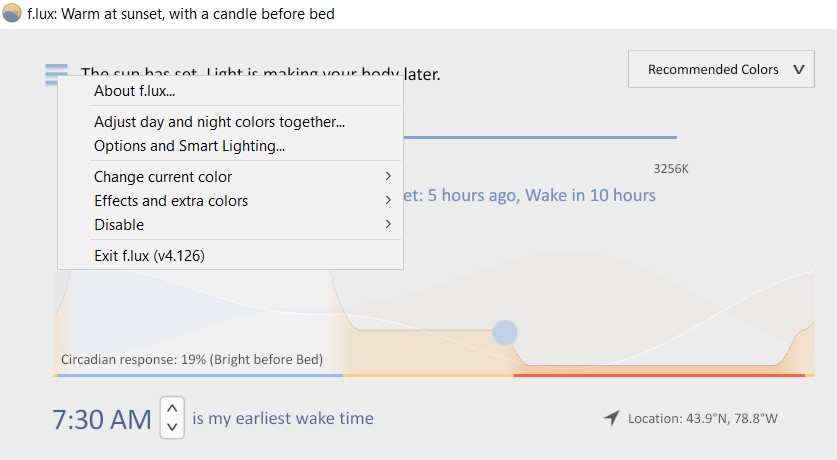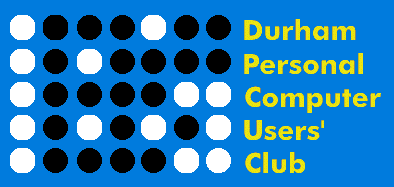 |
December 2023 Featured Software |
| Submitted December 08, 2023 by Dan Delong |
Getting a good night's sleep is less likely for those who spend a lot of time viewing a computer screen. Why? ... LED screens, lights bulbs, and others, tend to favour a lot of the blue spectrum. This tends to weaken the body's production of melatonin, the sleep hormone; this is the hormone that signals our body to slow down, ready for sleep. After the sun goes down, humans normally experience drowsiness. But, if exposed to blue light from screens, or light bulbs, we tend to remain alert. Manufacturers, of such screens, are aware of this, and, in some cases, have added controls to allow users to change "white balance" to a more subdued, yellowish hue. Some higher end laptop computers change to a more subdued screen colour, and a lowered brightness, when in darker environments. But this is not often a well-timed, or automatic, change. F.lux, when installed and configured, will be able to 'know' when the sun sets and rises in your location, and automatically change between a more yellowish or bluish colour setting. In other words F.lux can follow the clock to create appropriately timed colour balances. [Those who perform photo / video editing need not worry about off-colour screens, while using programs that need colour-correct screens, since F.lux allows disabling while using select programs, and it can turn itself off for set periods of time, or with a key combo press.] Users have a lot of control over the amount of colour shifting for morning, daytime, and evening times. Moreover, the speed at which the shift in colour occurs can be fast (over a period of 20 seconds) or slow (over a period of 60 minutes). The range of colours is often calibrated to a standard, based on the Kelvin scale. So, 'blues' tend to be in the high range (6500K and higher), while evening 'yellows' tend to be in a slightly lower temperature range (perhaps 3400K).
As soon as I told F.lux where I was - Oshawa is close enough - screen colours instantly changed to a "Night" yellowish colour, matching the time of this writing 9:27 p.m.
[With a restart, the F.lux icon appears in the taskbar area.]
Notice the sliders for changing colour schedules.
System requirements: Platform: Windows 7 and later, and macOS Version: 4.126 Language: English Download Size: 620 Kb Installed Size: 4.12 MB Licence: FREE Rating: Download Site here. |