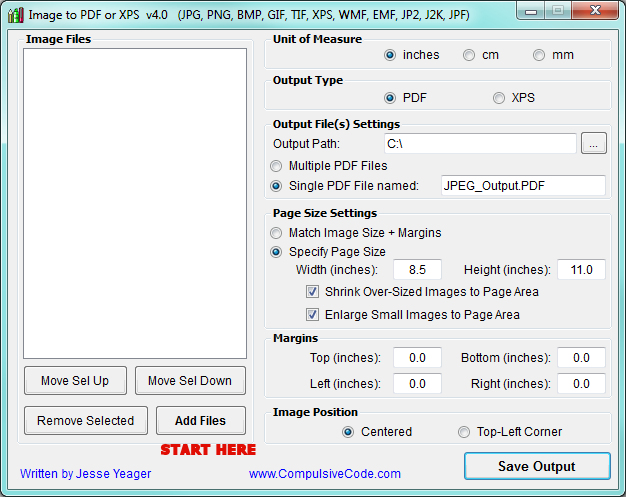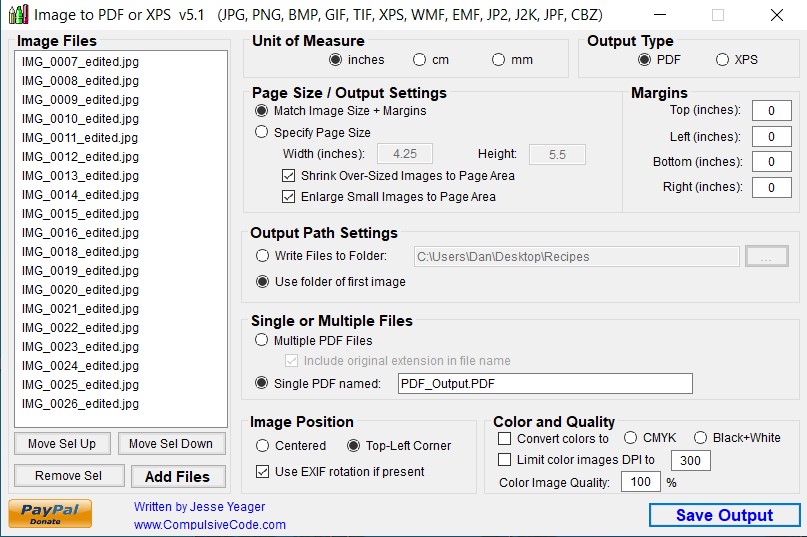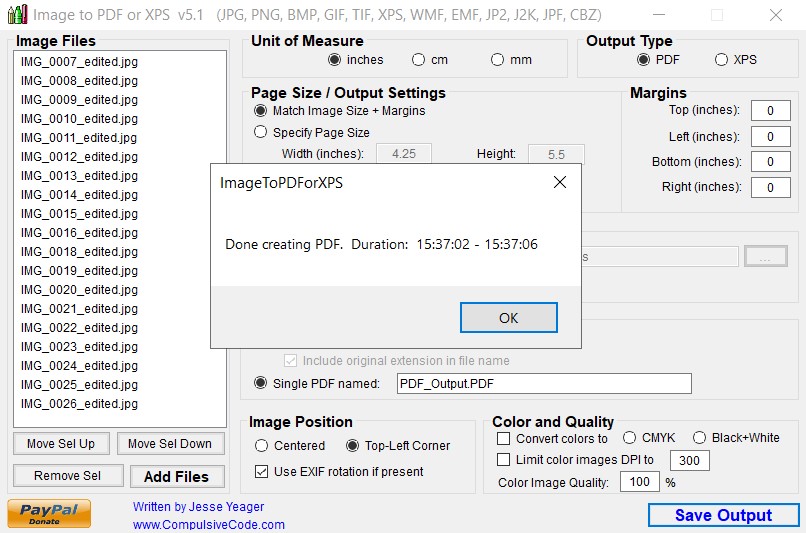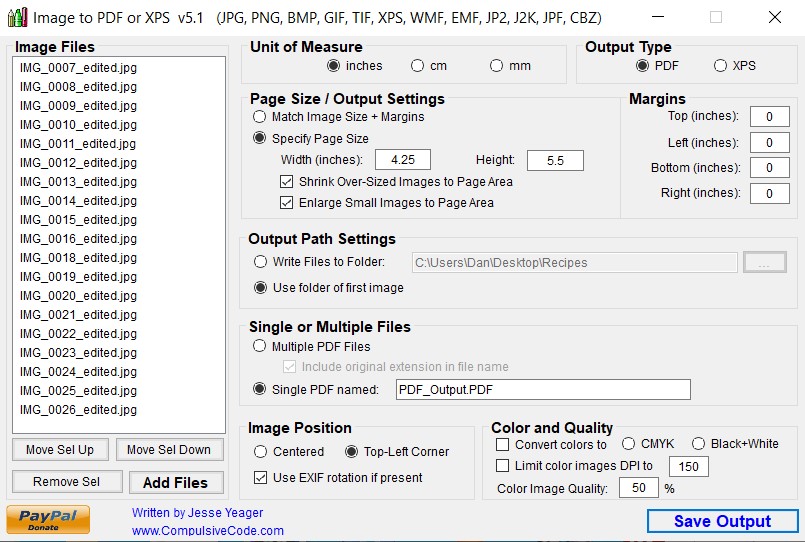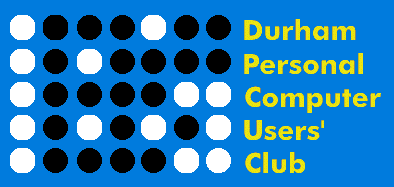 |
August 2023 Featured Software |
| Submitted September 19, 2023 by Dan Delong |
Suppose you want to bundle up a bunch of images - not just those in the most common formats - but just about any format:- BMP, GIF, PNG, TIF, WMF, EMF, XPS, and CBZ in addition to JPG, JP2, J2K. The free program, "Image to PDF or XPS", once called, "JPEGtoPDF" carries out this task, quickly.
Notice the numerous parameter changes possible, like page size for output, margins, and image positioning. Once a new set of images has been added to the files list, the order of the sets can be moved, and excess images can be removed.
Figure 1: Notice that this version 5.1 has a slightly different interface, with more options When I left these parameters at the default settings, the size of the resultant PDF was exactly the same as the total space required for the original images. In other words, collecting into a single PDF did not reduce the size of the output PDF file. The files I used were JPEGS (1818 by 2724 at 300 dpi).
Figure 2: This conversion took only 4 seconds. So, I made a few parameter changes. The page size was cut down to 4.25 inches by 5.5 inches. Resolution was reduced from 300 dpi to 150 dpi. The only change that seemed to work... lowering the image quality from 100%, to a lower level. Even at a reduction to 50% image quality the photos still looked pretty good when viewed in a pdf viewer. The pdf file size was reduced from 16 MB to 3.5 MB. To me, that is the main benefit to those who wish to email a universally readable file to others.
Figure 3: These settings were used for the final 3.5 MB pdf file generation. I did not try converting to XPS, nor did I try any file formats other than JPEGs System requirements: Platform: Windows Vista and newer Version: 5.1 Languages: English Download Size: 206KB (as a zip file) Installed Size: 593KB (an executable, no install) Licence: FREE / donor-ware Rating: Download Site here. |