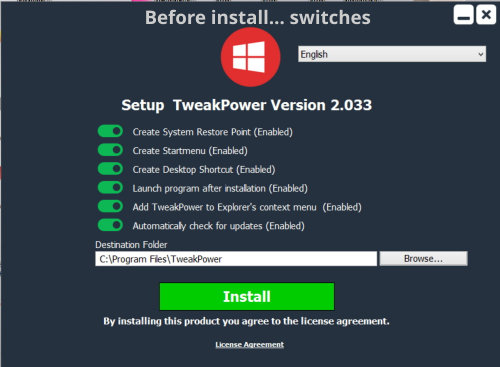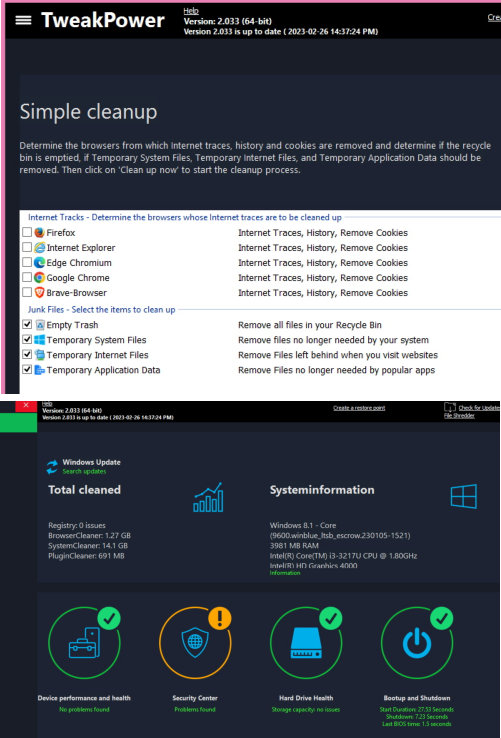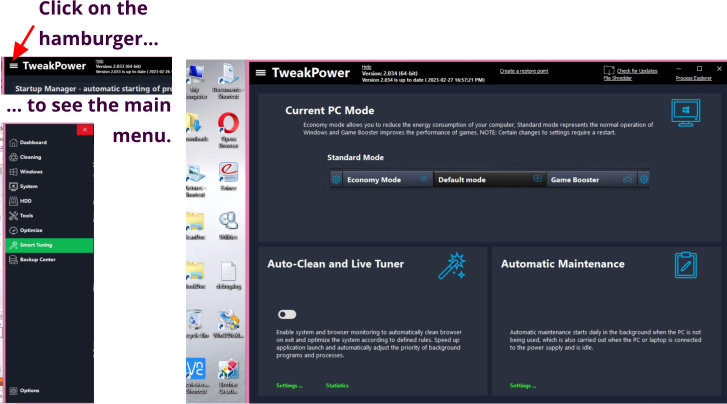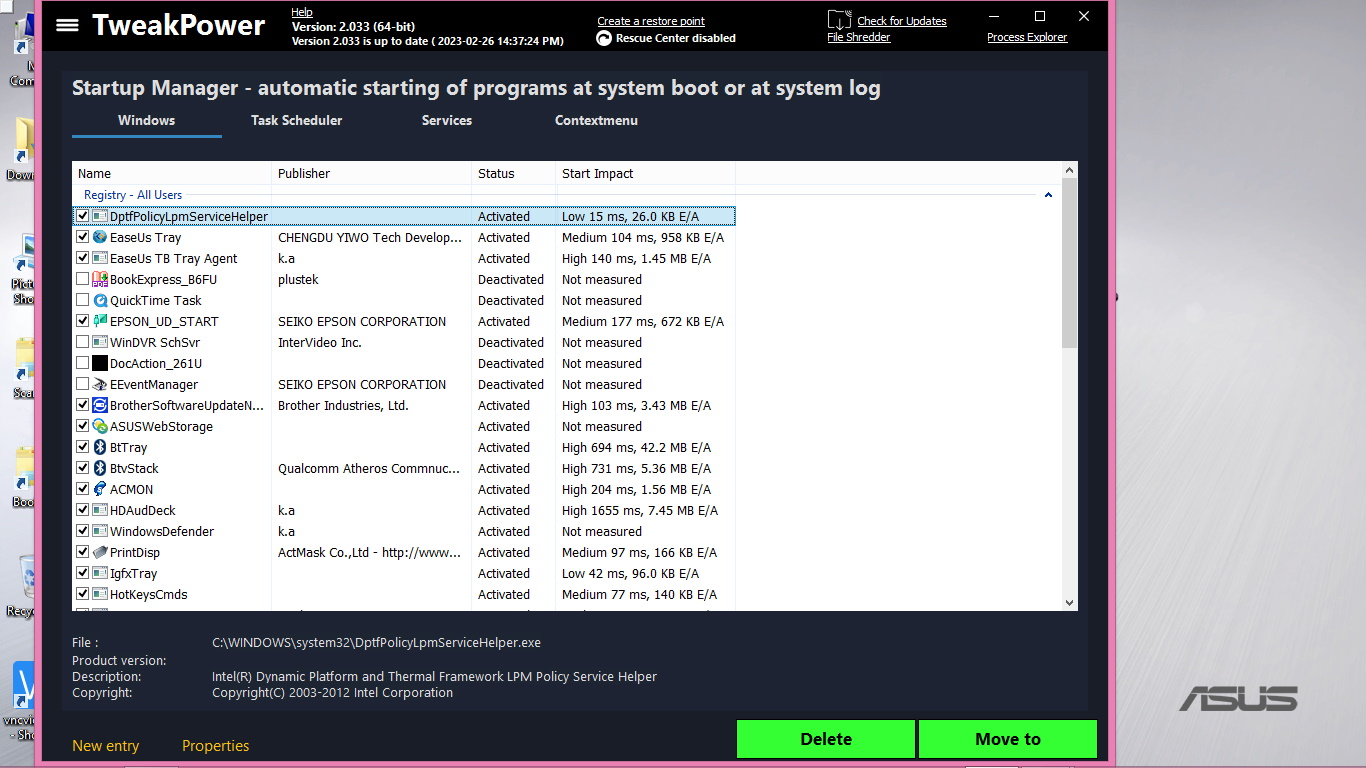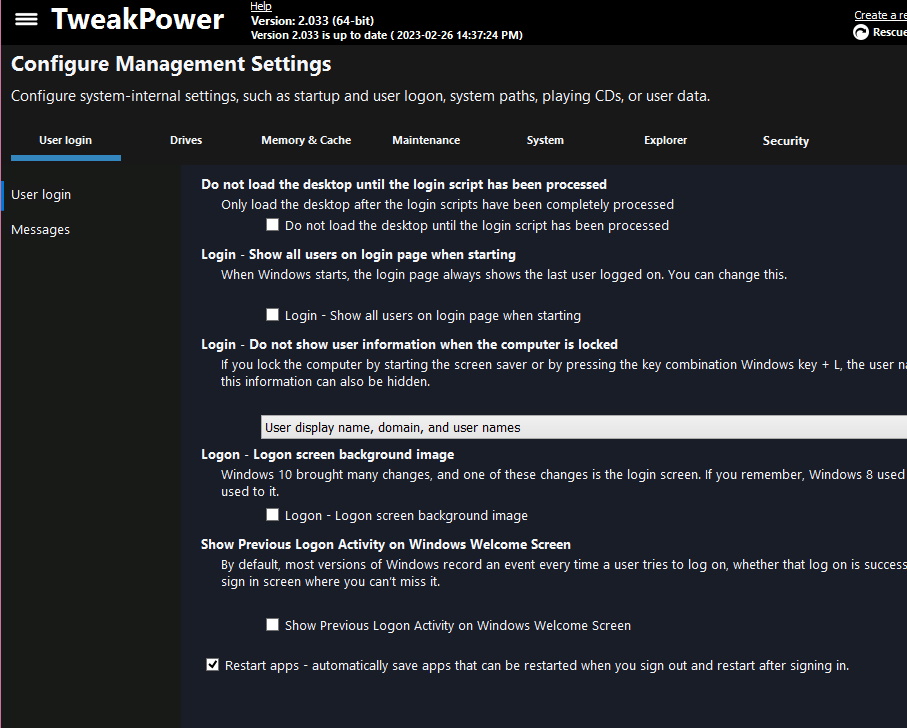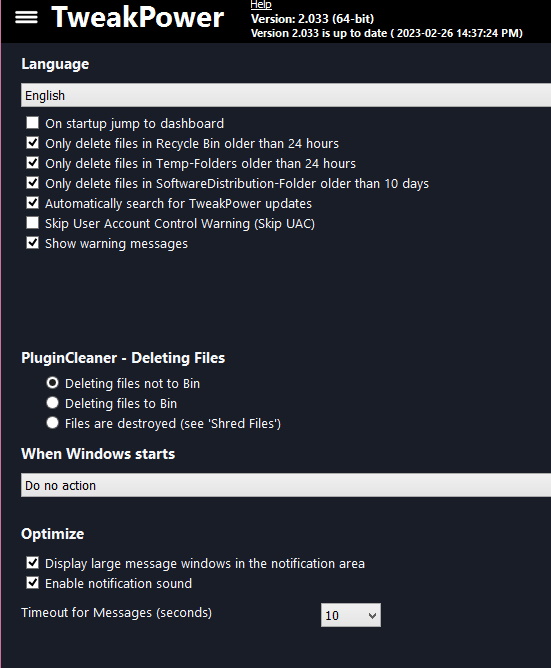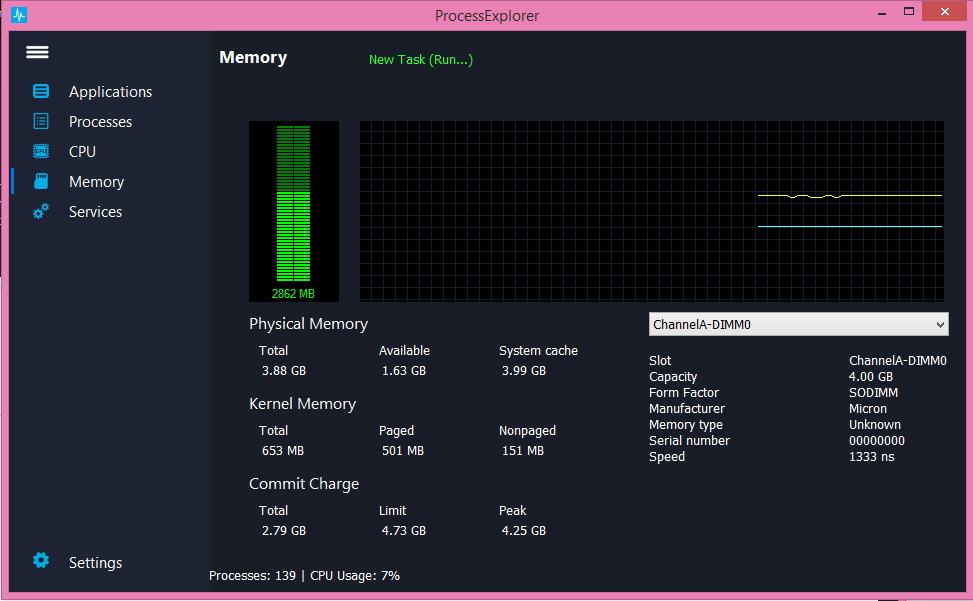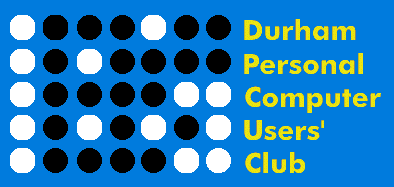 |
March 2023 Featured Software |
| Submitted March 03, 2023 by Dan Delong |
This free program does so many things; it's more akin to GOD Mode, for mostly safe changes to innumerable Windows settings and hard-to-find controls, all in a convenient user interface that explains, before it changes.
[TweakPower has been 'trust checked' with FlagFox, showing that the author, Kurt Zimmermann, is located in Germany, with offerings of three utility programs since 2018.] During the writing of these few paragraphs, TweakPower updated to the most recent version, which includes Windows 11, along with many improvements listed on the website, and with more features than CCleaner. The Windows version used for testing was 8.1, on an older ASUS laptop, with 4 GB RAM. After installation, the first screen offered to perform a Simple Clean, involving temporary files and browser caches. That operation removed 36,778 problems (assumed to be files), totaling 16 GB.
[Had I worried about losing those files, it would have been quite easy to create a restore point (an included option on most TweakPower screens), and the main way to undo any / all changes made in a previous commitment.] For example, Process Explorer / Services found 141 instances, any of which can be selected for "stoppage". Sometimes groups of pre-selected processes, related to streaming or power consumption, are selected as a special list, for optimization.
Other options are for changing the icons / screen appearance, privacy settings, file repairing / splitting / shredding, uninstalling. For older operating systems, some features are not available, because they were never a part of the system in the first place. However, some devices still use spinning hard drives that might need defragmenting; hence that function still exists in TweakPower when using such drives. When I tried the option to Repair System Files, the process took many minutes (as forewarned by TweakPower). When deciding which Services to cancel, while in the Optimize Services screen, the purpose of a service is clearly explained by extra text when clicking on each.
The website shows sample screens, but only the main menu screens. [https://kurtzimmermann.com/tweakpowerext_en.html] Therefore, some of the sub-menu screens are included in this article.
System requirements: Platform: 32-bit and 64-bit versions for Windows XP and above - now includes Win 11 Version: 2.034 Languages: 15 of them Download Size: 33 MB - also portable versions Installed Size: 13 MB Licence: FREE Rating: Download Site here. |