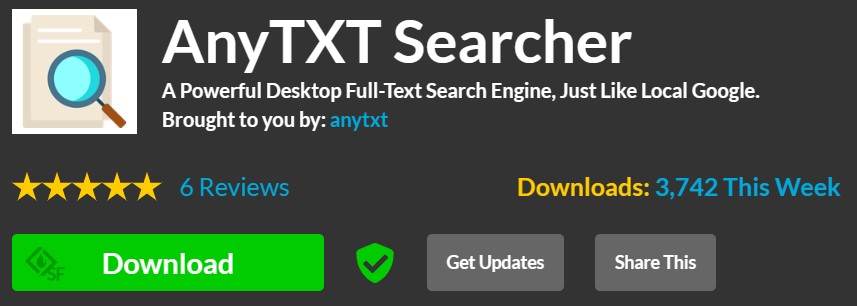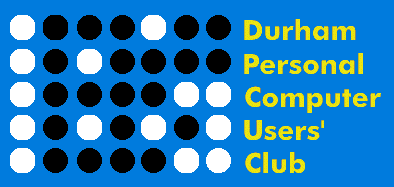 |
February 2023 Featured Software |
| Submitted February 16, 2023 by Dan Delong |
Here is an example of a free software title, with a lot of utility, which may be trusted fully, or not! Why? I tried last month's software title - FlagFox - on the AnyTXT creator's main English web page, and on the domain name for the company, cbewin.com. The homepage- https://anytxt.net - is hosted in the United States (a Kansas server farm, on WAVE-AMERICA), but www.CBEwin.com could not be found. However, Sourceforge, a generally trusted site, hosted the most recent installer, along with an accompanying OCR executable file, as part of the AnyTXT "Master" download location. The third download location used Chinese characters linking to a Chinese website - https://www.laifaxin.com/ [When translated, reads "Fast Download in China"] When reading the English language web site, I felt it was written by an experienced linguist, yet some of the embellished language and various grammatical choices led me to believe it was written by someone whose first language was not English. Adding to the confusion, regarding trust level, is the possible existence of several Chinese government influences on distributed software code; a risk dependent upon whether it came from mainland China, Hong Kong, or Taiwan. In searching for complaints, or warnings, none of any significance could be found; AnyTXT has been out for several years and is regularly upgraded. [Should you not wish to install AnyTXT, the homepage for this program also provides information about how the default Windows Search and Indexing functions work and how to control or disable it (parts of it) using the Windows commands or the GUI.] [I also read that Google would retire Google Desktop Search, a similar, worthy contender for the most powerful text searching software. AnyTXT is now faster and more versatile than Google's or Microsoft's search functions.] WARNING! STOP! STOP! STOP! STOP! STOP! STOP! STOP! STOP! STOP! [At this point I decided against installing AnyTXT Search. In addition to the above findings, Snapfiles, another trusted free software download site, now gives a 404 error when trying to download AnyTXT. This is not to say club members, who may wish to try the program, or monitor its future development, should never do so. But do so in full awareness of its risks, along with its wonderful potential.] [I downloaded but did not install these two files: As an alternative, users may find: LookDisk, last updated in 2018, is a much smaller exec file, and is offered in a portable version; it will find duplicate files, reach inside compressed files and PDFs, and display disk size overviews. SearchMyFiles, from Nirsoft, was recently updated... allows wild card searching and searching for recent files within a file size range. Potential users may not need any of these desktop search tools, as Windows 11 file search is improved from earlier versions; it can pre-index (also, compress) a drive and its sub-directories. I still found it slow, dealing with USB and NAS drives. System requirements: Platform: Windows XP and above Version: 1.3.1050 Language: English, possibly Chinese Download Size: 79.7 MB installer and 209 MB OCR executable Installed Size: didn't install this one License: FREE Rating: Download Site here. |