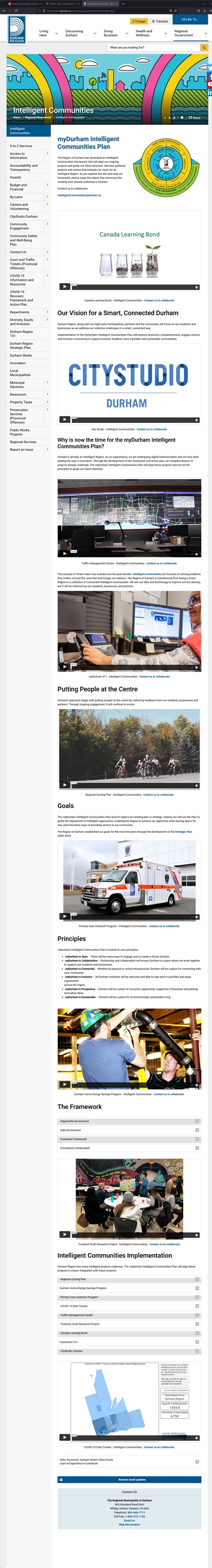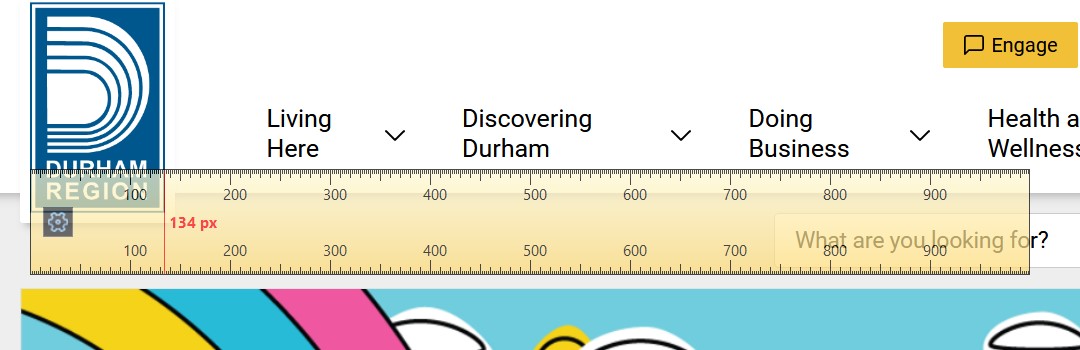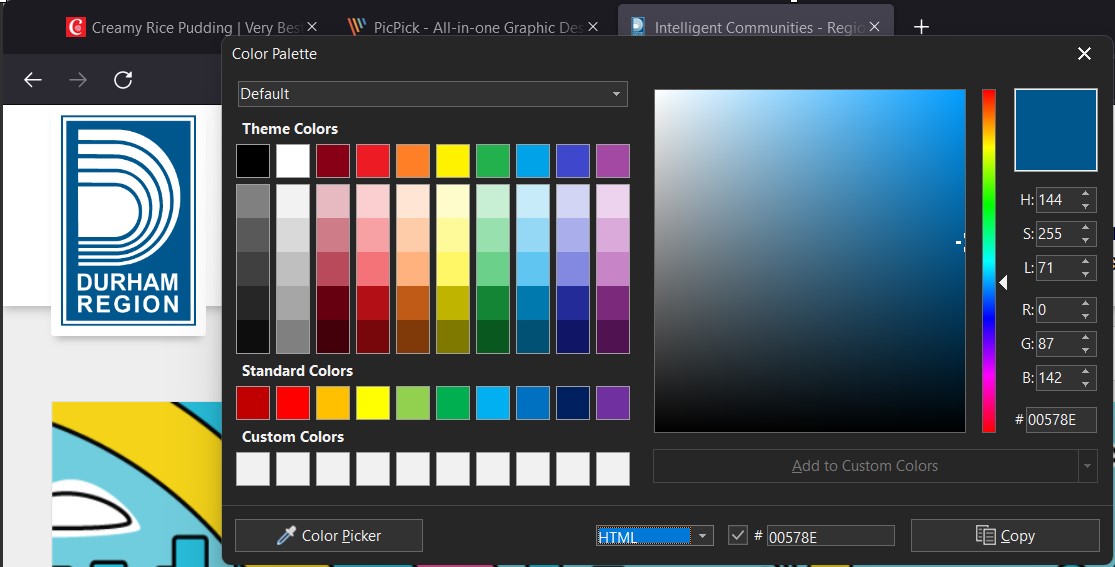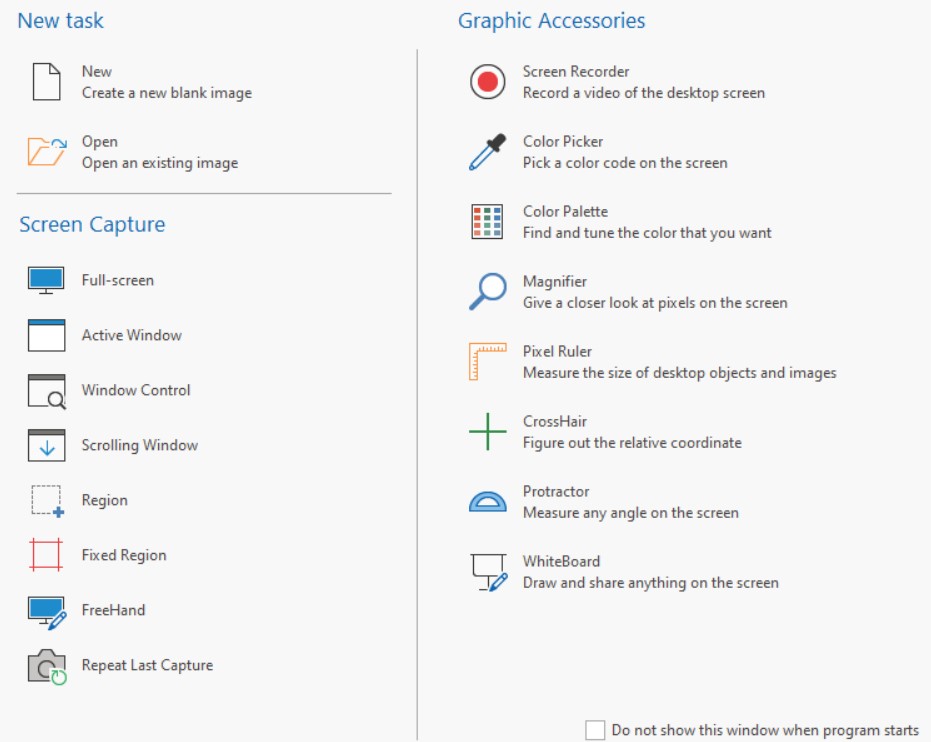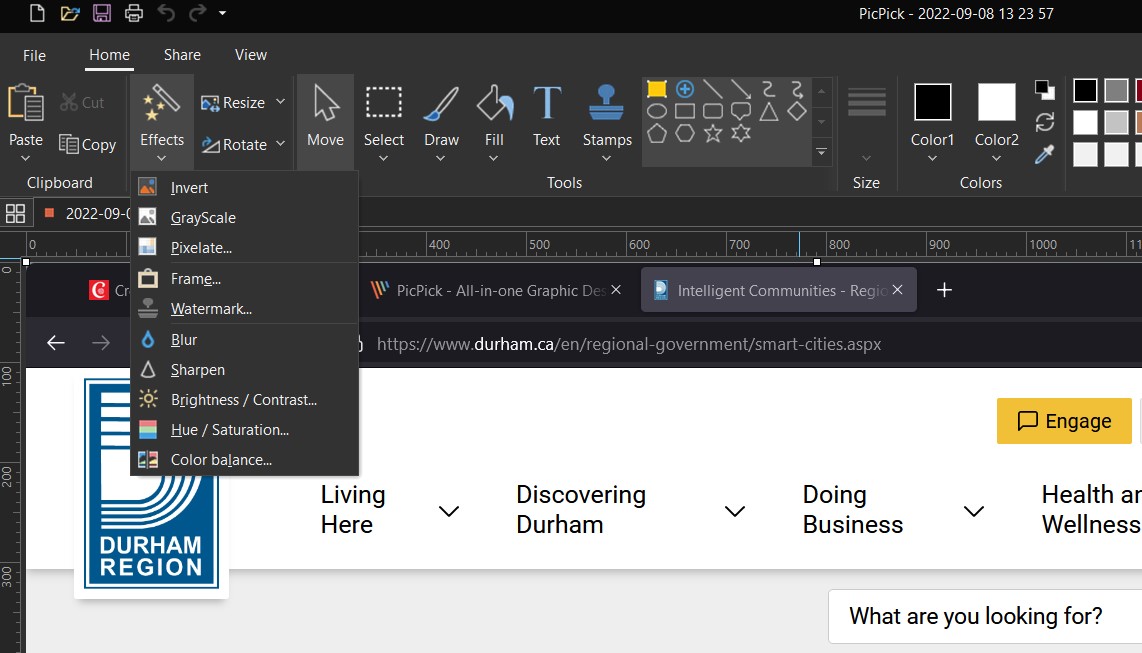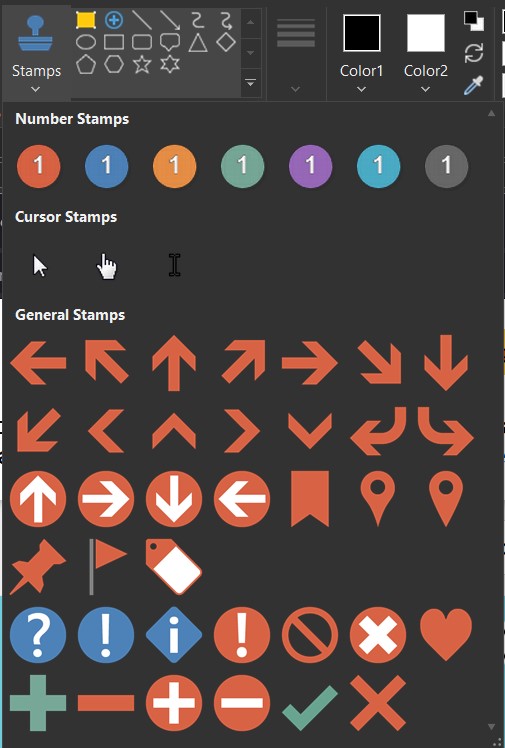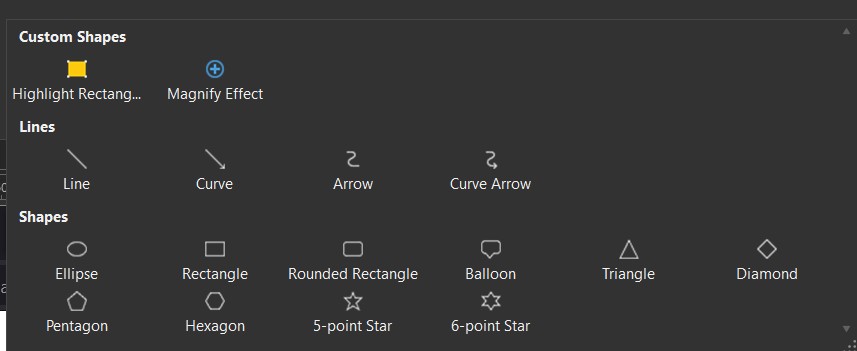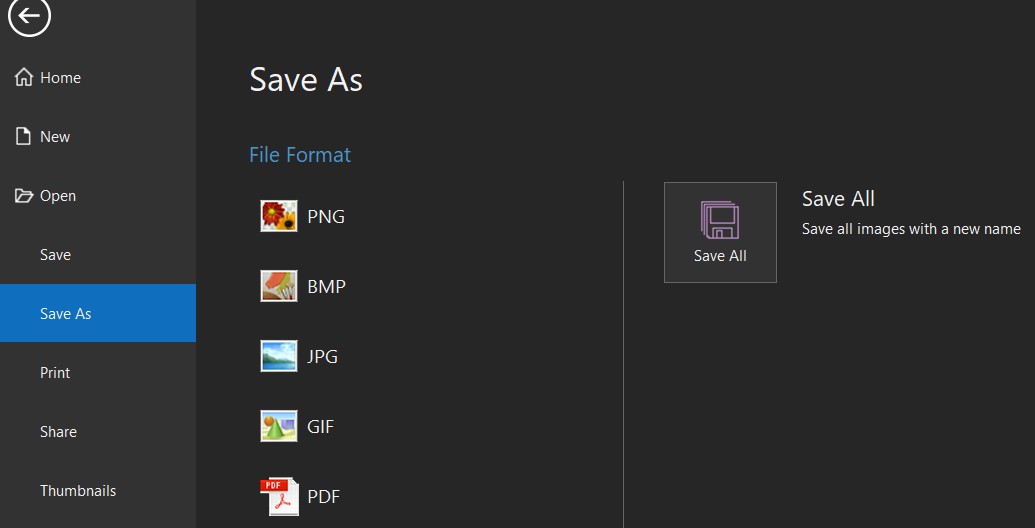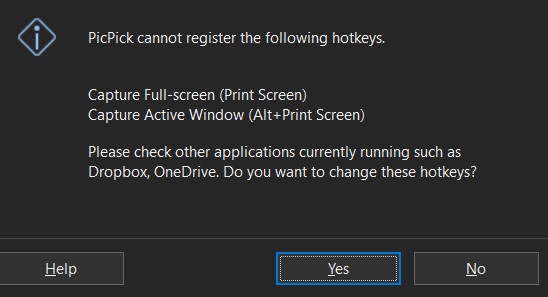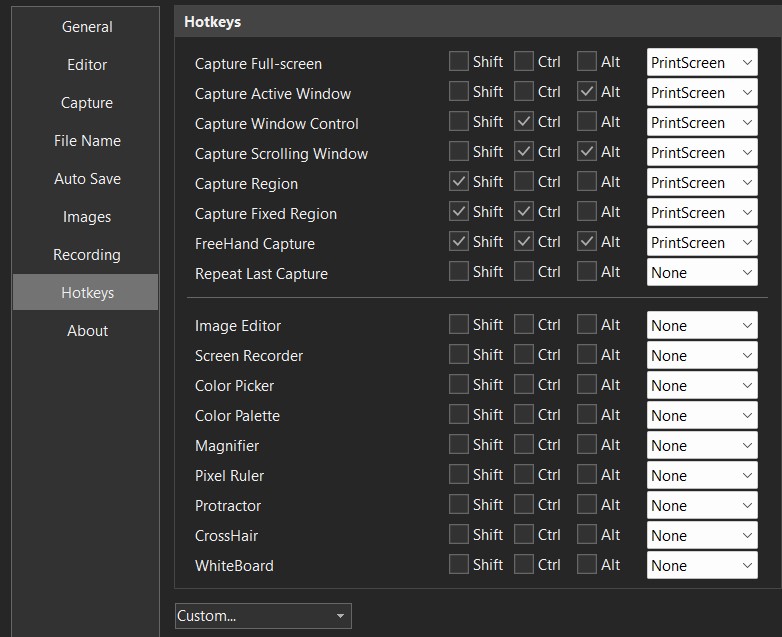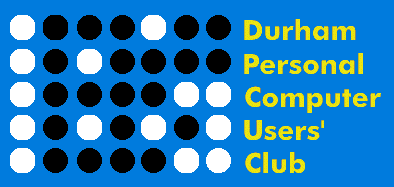 |
September 2022 Featured Software |
| Submitted September 15, 2022 by Dan Delong |
Re-discovering PicPick, first released in 2009, has been enlightening. Back then, my original interest in the program was for its ability to capture all the content from a scrolling web page. This latest August 2022 version is packed with even more utilities, and it works with Win 11. PicPick has earned its claim as an All-in-One design tool. For example, the new recording feature (F9 hotkey for Start / Stop) saves as an MP4 file (30 fps) or animated a GIF (15 fps), with or without audio, re-sizable, or full screen. It works! Screenshots will be saved in Documents/PicPick, unless changed in Program... Options. I chose one of Durham Region's web pages, which is a very long page, generated "on the fly" by one of the many content management apps; this, to test the ability of PicPick to make a single image of such a long page. [https://www.durham.ca/en/regional-government/smart-cities.aspx] The resultant image was 1583 px wide and 11692 px high, having a file size of 5.96 MB (at the highest quality). Using the internal editor to resize the image yielded an image dimension of 396 px wide by 2923 px high, sized at 629 KB. [Just a Thought: - Had I the inclination to drift into criminal activity, PicPick could open the door to infamy, allowing me to make a perfect copy of a Durham Region web page (or PayPal, or a bank's page) and link it to a fake URL. On the other hand, PicPick is quite useful for archiving purposes (of these kinds of dynamic web pages) by news media and the Internet Archive.] The canvas resize and image resize features of PicPick's internal editor worked well, yet the interface lacked an "undo". Use CTRL-z instead. Use the ruler to count pixels, dpi, mm, and more, for any part of an image. Use the color picker to match exactly the code for any colour on the screen.
Figure 1: One of the measuring tools
Figure 2: Exact match colour picker
Figure 3: The Home screen
Figure 4: Editor features
Figure 5: Many pre-designed stamps in the editor
Figure 6: Five saving formats During the install a warning regarding a conflict with existing hot-key choices arose, yet the interface allows a user to completely reconfigure hot-keys.
Figure 7: PicPick's warning after install....easily surmounted
System requirements: Platform: Windows All, 32 and 64 bit Version: 6.3.1 Download Size: 11.9 MB installer, 49.2 MB for portable zip version Installed Size: 111 MB License: FREE (for home use, professional version removes ad encouraging purchase) Rating: Download Site here. |