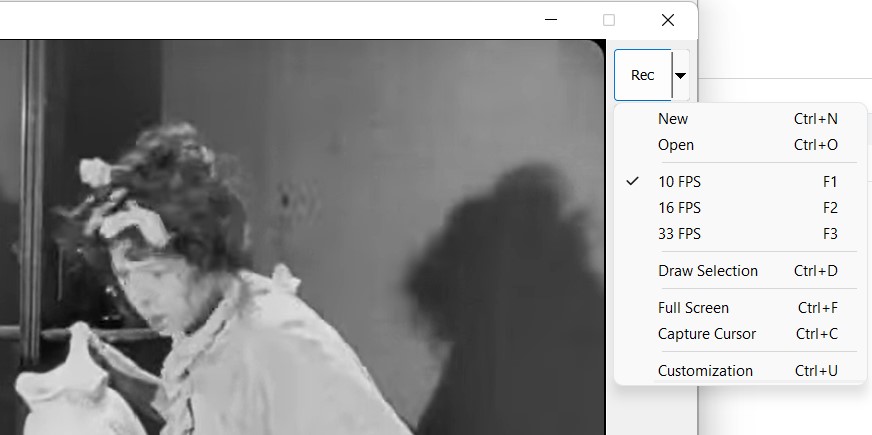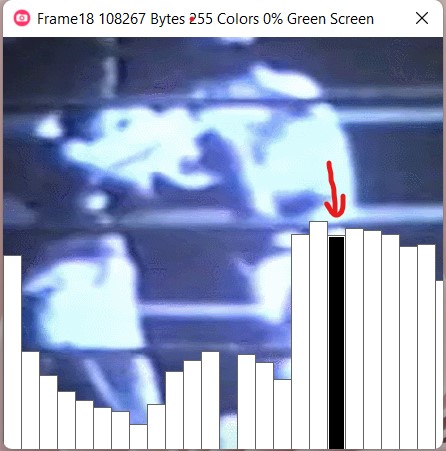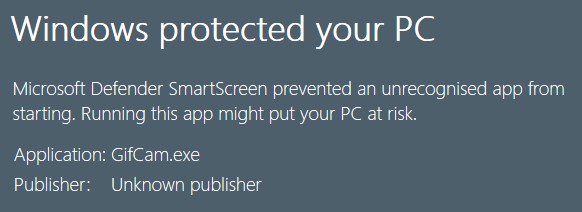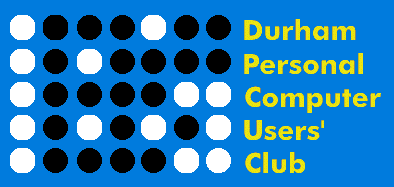 |
August 2022 Featured Software |
| Submitted August 22, 2022 by Dan Delong |
Two convenient characteristics of gif images are these:
GifCam takes advantage of both features, along with adding text in frames. Those of us who partake in social media, where commentators frequently make use of unique animated gifs (to convey a message via a picture, rather than with words) will have noticed some sophisticated, creative, looping, gif animations. Such gifs are generally icons / emoticons that move... a lot or a little. [Example from Wikimedia Commons of a Rotating Earth (400 × 400 pixels, file size: 978 KB, MIME type: image / gif, looped, 44 frames, 4.0 s)] GifCam is a program that can make such personalized emoticons and avatars. Other free, animated, gif capture programs may not equal GifCam's options, especially related to green screen effects.
Using some test video from the Wikimedia Commons, I tried to capture an 18 second portion of a 1926 silent film - "A Wild Roomer" - as a gif video. This was done at the default GifCam settings of 10 frames per second, but I changing from the usual 385 x 308 capture window, to a relatively large capture window of 991 x 703 pixels (for the full-sized frames of the movie), the resultant 126 MB file seemed rather large.
So, I used GifCam, as advised, to remove the even frames, which brought it down to 68 MB... still rather large. [Therefor I recommend reducing the size of the video view screen to under 400px in order to record smaller gif files.] Although lots of paid gif editors are out there, I could not find a free program for re-sizing all frames in a gif animation file, although GifCam can do it. (See a later paragraph.)
Gif Optimizer, another free gif editor, can significantly reduce file size. The default setting reduced the number of colours from 256 to 128, with a further 25 % size reduction, to 51 MB, but still no frame size reduction. [Gif Optimizer runs an installer, while GifCam simply runs from its exe file... no intaller.] Annoyed at GifCam's seeming refusal to resize all of the animation frames, I installed it on a Windows 10 computer, right clicked for Edit... Resize... clicked the percent box, and held the left mouse button while scrolling up or down, causing the 100 % to reduce to 30 %. After patiently waiting for all 184 frames to appear in a scrolling window, I saved the file. The result was a much smaller 5.4 MB file in a 290 x 213 window. This also worked on the Win11 computer!
Figure 1: Black bar for current frame; short bars are frames with tranpsarency. Notes: Windows 11 popped up this warning, when attempting to run the GifCam exe file. I ran it anyway, with at least one problem; the capture window became transparent, after saving, and the resizing option for all captured gif frames did not work. Perhaps a Windows 10 computer would have fared better, but no, the captured frames disappeared, leaving a transparent GifCam window, until I reloaded the file and previewed it.
By reading through the download site's blog page, many successful examples of GifCam's results will inspire users to create, and will explain more features. Here are some tips for using GifCam:
System requirements: Platform: Windows XP and above Version: 7.0 Size: 721 KB zip contains the 1.6 MB exe file, no install required Licence: FREE (donorware) Rating: Download Site here. |