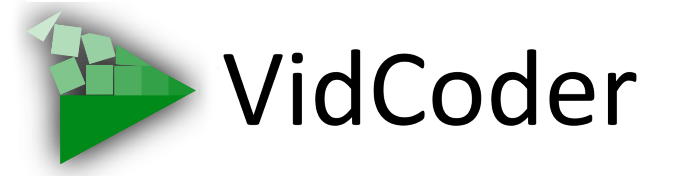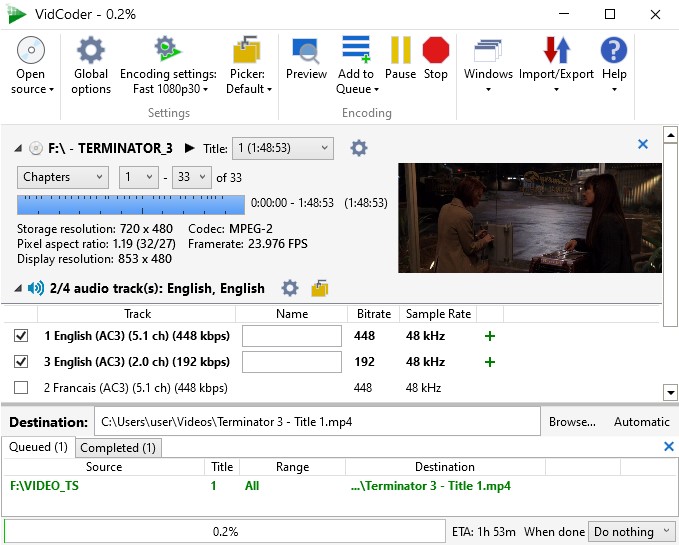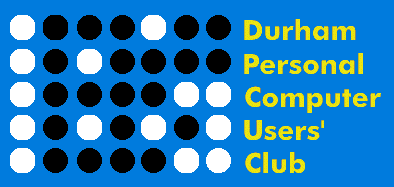 |
May 2022 Featured Software |
| Submitted June 05, 2022 by Dan Delong |
It is not illegal to copy movies for personal use on your own devices. It is illegal to spread such copies around "Willy-nilly". Without fanfare, VidCoder will make copies of movies that are not copy protected, perhaps to stay on the right side of the law. However, the download website offers links to six ways to overcome digital protection... some are free, some are trial, and some are paid. VidCoder incorporates the long established Handbrake decoder, assisted by VidCoder's additional option-filled graphic user interface, containing many tweaks. VidCoder is built on .NET 6/WPF in C#. To experiment, I chose a few commercial DVDs from my shelf, matched against the portable version of VidCoder, running from a USB key. The other hardware items were an older HP laptop and an external USB CD/DVD player. I do not own a Blu-ray device. The first Chosen DVD was a television series - all of Season One. VidCoder created a MP4 copy in the existing C:Videos directory, in about 20 minutes, from a 44 minute DVD. The default setting was Fast 1080p30, although up-scaling of 2x, 3x, and 4x are available. The result looked great when viewed on my 1366x768 laptop screen. I should mention that VidCoder allows for the creation of 10 second HD previews from various time spots throughout the DVD, before committing to processing (which you can pause, as well). When I ran up against an error message, when VidCoder scanned a DVD for potential copying, I assumed this was because of copy protection. The download site suggested a few 'unlockers'. I chose DVDFab Passkey 9, with a 30 day trial to unlock up to 3 DVDs. It integrated with VidCoder beautifully, copying a commercial 2hr and 38 minute, wide screen, movie (with all languages, Dolby sound, and captions) in 55 minutes and 37 seconds. The MP4 file was 1.25 GB in size. [Better hardware would have completed the job sooner.] One of the Terminator movies only took 34 minutes (816 MB). Another non-copy protected movie DVD took 53 minutes to make the 979 MB high definition MP4 file. Finally, I tried a Disney animated movie, resulting in a 1.12 GB file over 40 minutes, with the help of PassKey Lite (the free, never expires edition that also can make an iso disk or rip to a folder). If one encounters more difficult DVD protection or Blu-ray protection, PassKey offers an $ 80 USD version. Here is the feature list, directly from VidCoder's web site.
System requirements: Platform: Windows XP to Win 11 [It runs on the 64-bit versions of Windows 10 and 11] Version: 7.15 Price: FREE - [Donorware] Language: English and many others Download Size: 42 MB zip installer, 79.8 MB for the portable version, which includes .NET 6 Desktop Runtime. Installed Size: 28 MB Rating: Download Site here. |