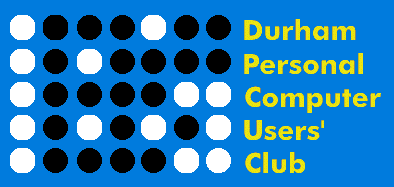 |
Meeting Date August 09, 2007 |
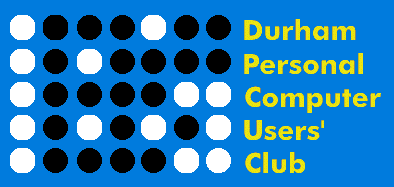 |
Meeting Date August 09, 2007 |
How to achieve Remote Access With Remote Desktop on Windows XP Professional, you can have access to a Windows session that is running on your computer when you are at another computer. This means, for example, that you can connect to your work computer from home and have access to all of your applications, files, and network resources as though you were sitting in front of your work computer. We'll cover the basics of enabling and securing Remote Desktop (opening up firewalls, setting up accounts) and using it in typical scenarios:
The Club's General Meetings are held the second Thursday of each month at Faith United Church, 1778 Nash Road in Courtice, 7:00 p.m. Everyone is welcome to attend. Durham PC Users' Club Contacts: David Swain - Program Director 905-985-5201 Bruce Jones - President, 905-728-2554 John Sylvestervich - Vice President 905-723-6797 Bob Bell - Publicity Director 905-571-6748 |