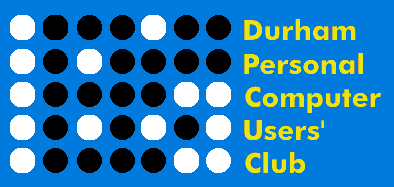 |
INTERNET PROBLEMS PAGE |
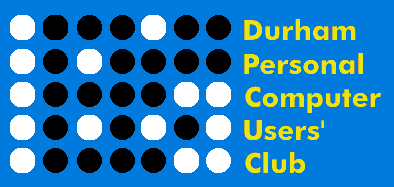 |
INTERNET PROBLEMS PAGE |
![]() This "INTERNET PROBLEMS" page contains a list of 27 links to websites and discussions concerning various problems in relation to the Internet (including how to fight SPAM).
This "INTERNET PROBLEMS" page contains a list of 27 links to websites and discussions concerning various problems in relation to the Internet (including how to fight SPAM).
Thanks to Terry Chambers of the DPCUC, this page was last reported as checked for full accuracy on November 11, 2011.
For VIRUSES, visit the COMPUTER PROBLEMS PAGE.
1. Purchase a hardware Gateway, Router or Switch to protect your computers from most attacks. By installing one of these, you will effectively block most inbound attacks on your computer. Dlink, Linksys and NetGear and the most popular and widely used devices. If you purchase a wireless device, be sure to configure it to be secure. And ALWAYS change the default username and password on the device as these are widely known to hackers. If you don't want to use one of these, get yourself a firewall application for your home PC and disable File/Printer Sharing.
2. Never open attachments in email unless you requested them. If the attachment is from a "friend", ensure it has passed a virus scan. Even then, there is a risk that the attachment could contain spyware. It is never 100% safe to execute attachments.
3. If you have web-based email, ensure that your service provider offers real-time virus checking at the server side.
4. If you download email using a mail client (such as Outlook, Outlook Express, Thunderbird, or Eudora), be sure that you have antivirus software running.
5. Run an anti-spyware application on your system and scan your system at least once per month. If you share your computer with other family members (such as children, teenagers or a less computer-savvy friend), you should run this scan weekly.
6. Do not use peer-to-peer (P2P) file sharing systems (such as Limewire). Bad guys love to rename executables to look like music files (e.g. IWannaHoldYourHand.mp3.exe). If Windows is set to "hide" file extensions, you can easily be bitten by this simple trick. If you download software over a P2P connection, you are inviting trouble.
7. Never download "hacks" and "cracked" programs from the Internet. If the application does not contain a "trojan", it probably contains spyware.
8. If your email provider does not have built-in SPAM filtering, switch to a different provider or purchase a reliable anti-spam application.
9. Watch out for "Phishing" attacks. If you receive an email from your bank, "Ebay", "Paypal", or other web site. Be suspicious of the link. These sites will never send you an email with a link to their site asking your to login and change information. If the email body does not specifically include some personal information (such as your Name), you can be sure it is not legitimate. Firefox and IE 7 and above contains "Anti-Phishing" technology which will help but do not rely on this. Always go to the web site yourself and log in as you would always do and make the changes (if you think the request is real).
10. Educate yourself. If you receive a "chain letter" or suspicious email, do some searching with Google to see if it has been reported before. For example, if you get an email saying "Katie is 5 and has leukemia, forward this email to 20 of your friends to help Katie get an operation", go to Google and type in a segment of the email text. If it's a scam, you'll probably find a web page talking about it. And remember, Microsoft will never pay you to foward emails to 20 other people so you can be sure those are bogus messages too!
Check out these web sites:
Tips and Information about computers.
Helpful podcasts that help you learn more about computers and technology.
Canadian Andy Walker educates you about computers and the Internet
"Fighting Fraud Together". Includes a large fraud library to access and study, accompanied by live streaming excerpts of this popular TV series.
Learn more about the Mac OS.
Tutorials and information about the Mac OS.
Paul Thurott covers all things Windows without being a Microsoft PR guy.
Watch Leo Laporte & Friends host live, streaming computer and internet-related netcasts daily.
The Canadian Coalition Against Unsolicited Commercial Email (UCE) is an ad hoc, all volunteer organization, created by Canadian Netizens to advocate for a legislative solution to the problem of UCE (a.k.a "spam") on the Internet.
...and Other E-mail Pests.
Since we presented this site to the public in 1996, we have been pleased to be referenced as one of the best anti-spam sites on the net. Help us fight spam to keep the Internet useful for everyone.
Many links to articles and websites dealing with the problem of SPAM.
For a series of websites which provide scripted tools (which you can cut and paste to your own webpages) which guide Spam-spider-bots to numerous false Email addresses, thereby flooding the spammers files with nonsense Email addresses, and thereby costing them time/money to clean out, look at this list.
http://towerofbabel.com/antispam/
http://english-89283863586.spampoison.com
http://www1137526365671.netboz.com/
http://www.popupcheck.com/antispam.html
http://www.cgispy.com/spam/spam.html
http://www.mytrashmail.com/anti_spam.aspx
Computer security specialists must master the same tools used by the hackers they seek, and many of these programs are available to download for free. The man-in-the middle attack, (also known as the monkey-in-the middle) is a useful method of scanning network data and extracting what is known as interesting data, (passwords, e-mail, data files). Listed below you will find 10 programs used to assault and defend networks around the world.
1. Wireshark is the world's foremost network protocol analyzer, and is the de facto (and often de jure) standard across many industries and educational institutions. Wireshark development thrives thanks to the contributions of networking experts across the globe. It is the continuation of a project that started in 1998.
2. DSniff is a suite of programs that can be used in auditing and penetration testing for wired or wireless networks.) dsniff, filesnarf, mailsnarf, msgsnarf, urlsnarf and webspy monitors networks for interesting data (e-mail, files, and passwords). Arpspoof, dnsspoof, and macof intercept network traffic. All of these tools facilitate the man-in-the middle attack against networks. (Also known as monkey-in-the middle.)
3. Ettercap is a suite for man in the middle attacks on LAN. It features sniffing of live connections, content filtering on the fly and many other interesting tricks. It supports active and passive dissection of many protocols (even ciphered ones) and includes many features for network and host analysis.
4. Kismet is an 802.11 layer2 wireless network detector, sniffer, and intrusion detection system. Kismet will work with any wireless card which supports raw monitoring (rfmon) mode, and can sniff 802.11b, 802.11a, and 802.11g traffic.
5. NetStumbler is a tool for Windows that allows you to detect Wireless Local Area Networks (WLANs) using 802.11b, 802.11a and 802.11g.
6. AirCrack-NG is an 802.11 WEP and WPA-PSK keys cracking program that can recover keys once enough data packets have been captured.
7. Cain & Abel is a password recovery tool for Microsoft Operating Systems. It allows easy recovery of various kinds of passwords by sniffing the network, cracking encrypted passwords using Dictionary, Brute-Force and Cryptanalysis attacks, recording VoIP conversations, decoding scrambled passwords, revealing password boxes, uncovering cached passwords and analyzing routing protocols. The program does not exploit any software vulnerabilities or bugs that could not be fixed with little effort. It covers some security aspects/weakness present in protocol's standards, authentication methods and caching mechanisms; its main purpose is the simplified recovery of passwords and credentials.
8. EtherApe is a graphical network monitor for Unix modeled after etherman. Featuring link layer, ip and TCP modes, it displays network activity graphically. Hosts and links change in size with traffic. Color coded protocols display. It supports Ethernet, FDDI, Token Ring, ISDN, PPP and SLIP devices. It can filter traffic to be shown, and can read traffic from a file as well as live from the network.
9. Netcat is the network swiss army knife. A simple Unix utility which reads and writes data across network connections, using TCP or UDP protocol. It is designed to be a reliable "back-end" tool that can be used directly or easily driven by other programs and scripts. At the same time, it is a featurerich network debugging and exploration tool; since it can create almost any kind of connection you would need and has several interesting built-in capabilities.
10. Sysinternals Suite The Sysinternals Troubleshooting Utilities have been rolled up into a single Suite of tools. This file contains the individual troubleshooting tools and help files.
The compilers of this list have tried to include local area (Durham Region, Ontario) and other Canadian websites, but not exclusively. We welcome any suggestions concerning related websites: please send your list to Terry Chambers, including the sites' titles, the sites' URLs, and your recommendations for categories/subcategories.
Fight Spam! Click Here!, or Fight Spam! Click Here!, or Fight Spam! Click Here!, or Fight Spam! Click Here!, or Fight Spam! Click Here!, or Anti Spam Blocker - Help Fight Spam Email!, or Boycott Internet Spam!